Managing Members
You can manage your Members by going to the Members tab under People on your Dashboard. This will provide a list of your Space's members with the option to learn more about them by clicking the Details button.
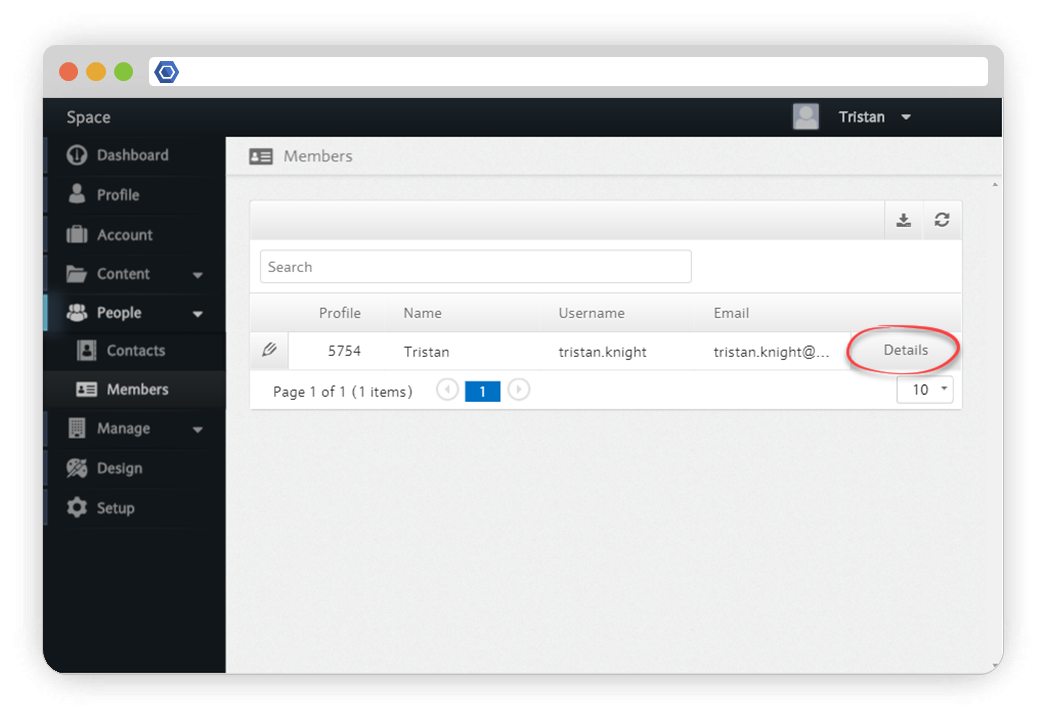
Under Details, you can view any individual Member's enrollments, bookings, and sales.
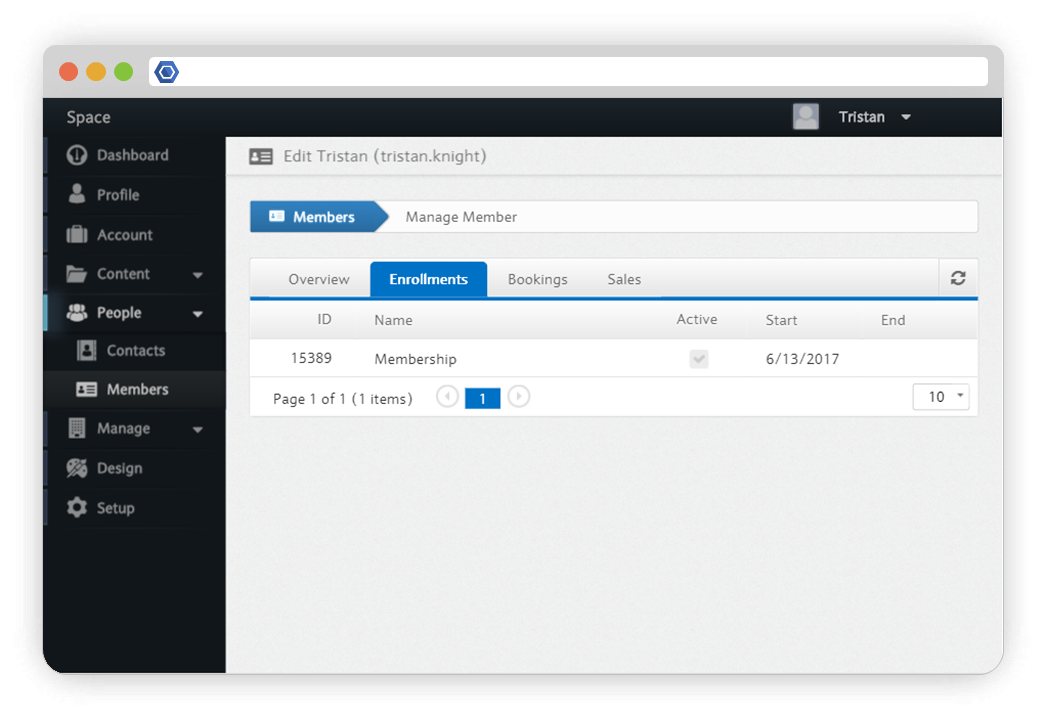
Details also allows you to view and adjust the Capabilities assigned to any given Member.
Next Steps
Related
