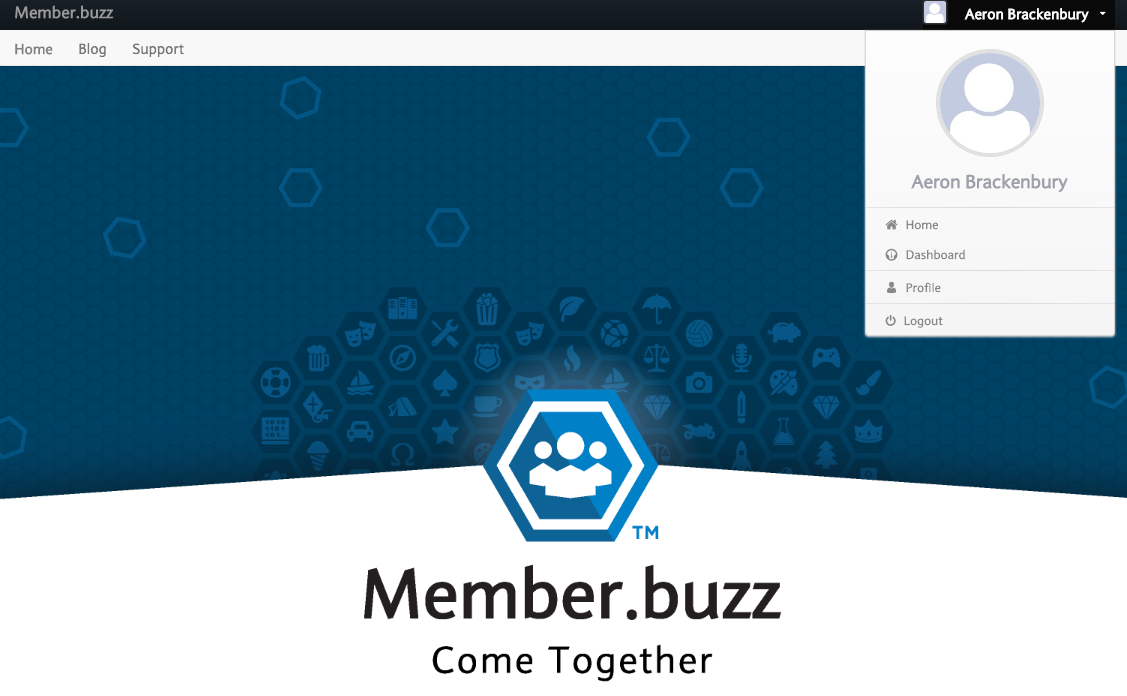The Dashboard section of Member.buzz is used to add, create and manage content for your space.
To navigate to this, click on the drop down menu under your name. Then select Dashboard.
On the Dashboard you will find the following sections:
Overview | The dashboard homepage where you will be able to.....? |
|---|---|
Profile | This is your personal Member.buzz Profile and will be consistent across all of your spaces. |
Account | Here you will find the account information regarding your space. This will include Membership roles and sales. |
Content | Here is where you can create content for your space in a variety of modules. Connect to the Modules Page to explore these. |
People | This section manages members and contacts for your space. |
Manage | Under this section you will be able to manage all your files and payments. |
Design | This feature allows you to edit the design and pages members will be able to see on your space. |
Setup | The Setup tab on your dashboard is used to set up the basic properties of your site and to enable or disable modules. |
Profile
The profiles tab of your dashboard will showcase personal information about you personally. You can add other social links for people to view, a personal summary, relationship status, and more.
Account
Provides the overview of your space's activities, from ticket sales to revenue. It additionally provides information about your account type and specific roles you have within a space.
The overview of your account shows who can edit or control the content that is shown on your space.
Bookings
Keep a record of all transaction on your space including; Membership Sales and Invoices.