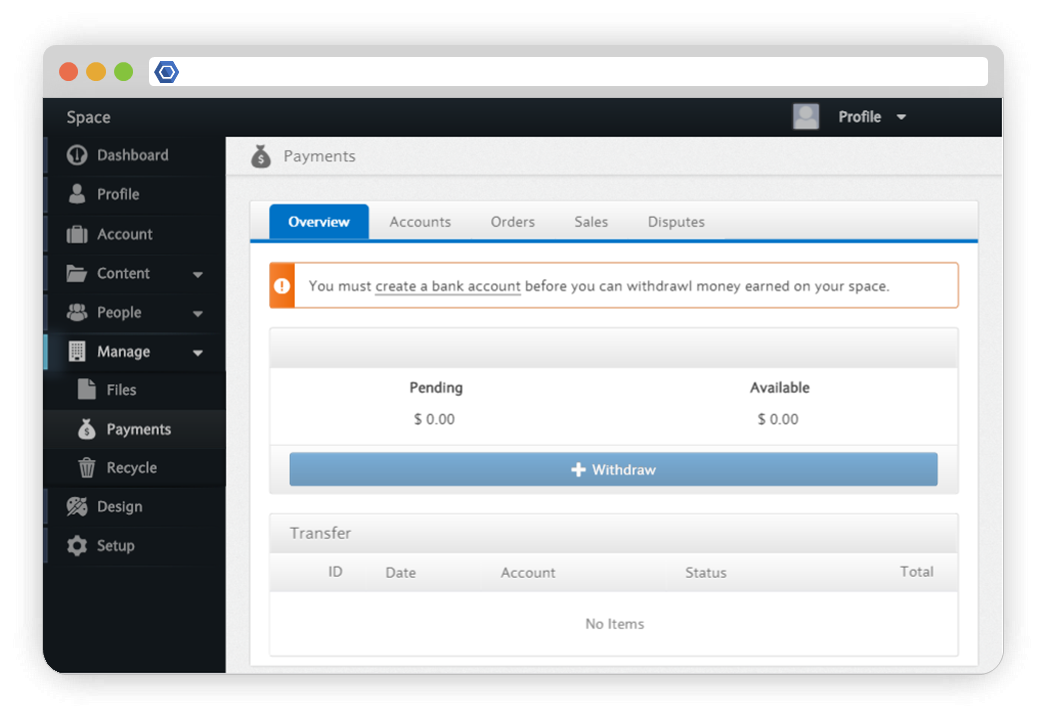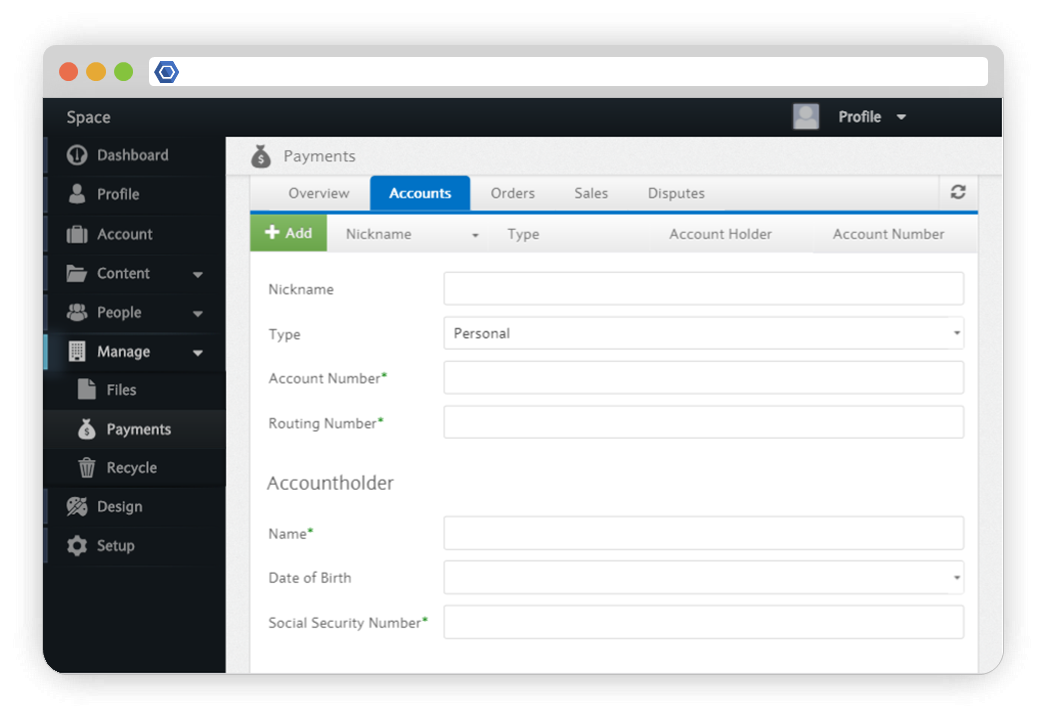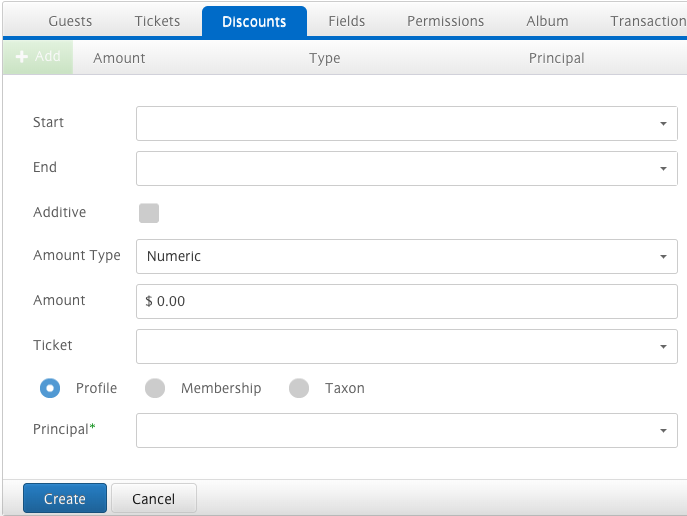The Payments section allows you to view the accounts, orders, sales, and disputed transactions associated with your account.
Overview
The Overview tab displays your account balance and account statement. In order to withdraw money, you must first create a bank account.
Transferring to a Bank Account
Accounts
The Accounts tab allows you to create and manage bank accounts for your space. To create an account, click the add button and enter your personal information.
Orders
The Orders and Sales tabs display any orders and sales on your Space.
Disputes
The Disputes tab lists any payment disputes (e.g. if someone requested that their card company cancel a purchase made on your Space) that have occurred on your Space.
Transfers
As soon as your Space has completed some paid transactions, you will see your Available Balance increase in your Payment Dashboard.
Disputes
A Dispute occurs when one of your customers informs their bank that their account was used to make a purchase without their consent. Whenever a dispute is filed against your Space, you will have an opportunity to respond with evidence that the customer actually did purchase your goods.
You can view your current disputes here:
Payment Methods
We currently accept payments through all major credit card companies and direct transfers from bank accounts across the world. This is part of our effort to assure the best possible access to our platform. Here you can read the requirements for Credit card transactions and Bank Transfers
Requirements for Credit card Transactions
All information is required to be from the credit card holder
- Name as stated on the card
- Credit Card Number
- Expiration Date
- Card Verification Value (CVV)
Requirements for banktransfers
All information is required to be from the account holder
- Name
- Social Security Number (SSN)
- Address
- Account Number
- Routing Number
* Please note that we currently only accept bank accounts that are held in United States Dollars (USD). ????
Currencies
Member.buzz accepts a growing number of currencies to assure access to as many customers around the world.
In the table below you can find the currently accepted currencies, as well as the currencies which will be accepted in the future.
Currently accepted
| U.S. Dollar |
Coming soon
| Euro | |
| British Pound |
Discounts
Issuing discounts is easy at Member.buzz, which can be given to individual members, specific membership types or membership categories.
The process is as follows:
1) Go to the 'Events' page in your dashboard
2) Select your event and press the 'Edit' button
3) Press the heading button 'Discounts' and hit 'Add'. The following screen will appear
4) The following steps are necessary to add the discount to a selection
- You start by selecting the dates in between the discount will be valid
- At the 'Amount type' you are able to state if the discount goes in a specific amount, or a pre-determined percentage
- Next you select the type of ticket you want the discount to apply to
- The last step is to select if the discount should apply to a specific profile, membership-type or taxon, followed by making the selection in the section below
If you have any other questions regarding discounts, feel free to ask the support team at support@member.buzz
Transfers
3 Days
How long people have to wait.