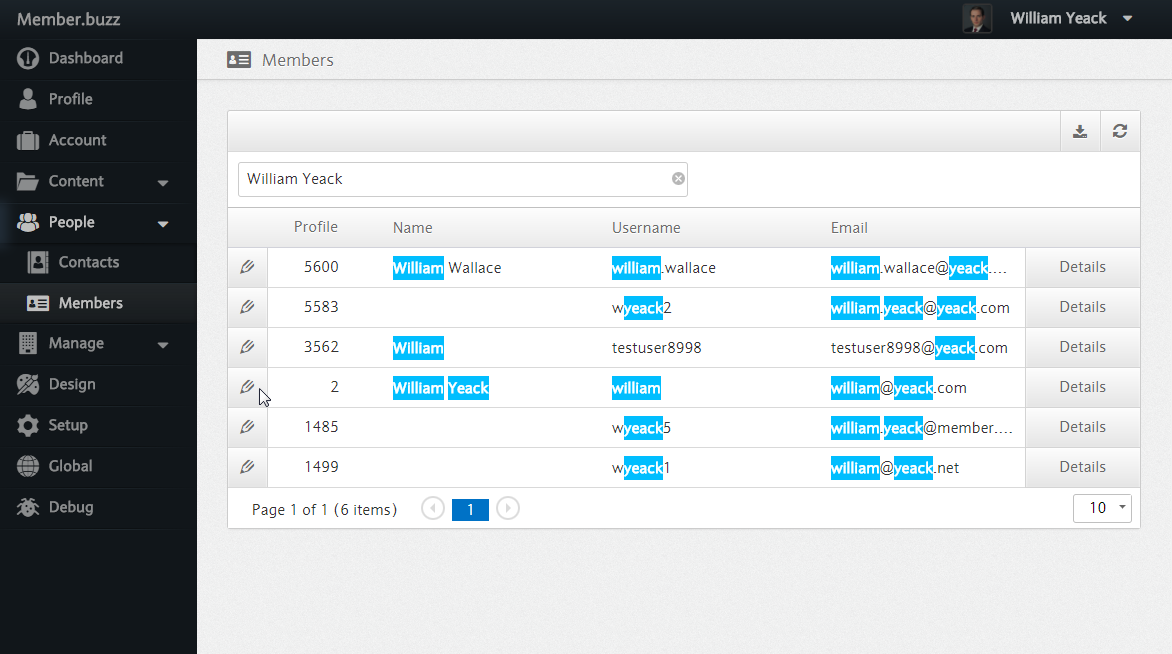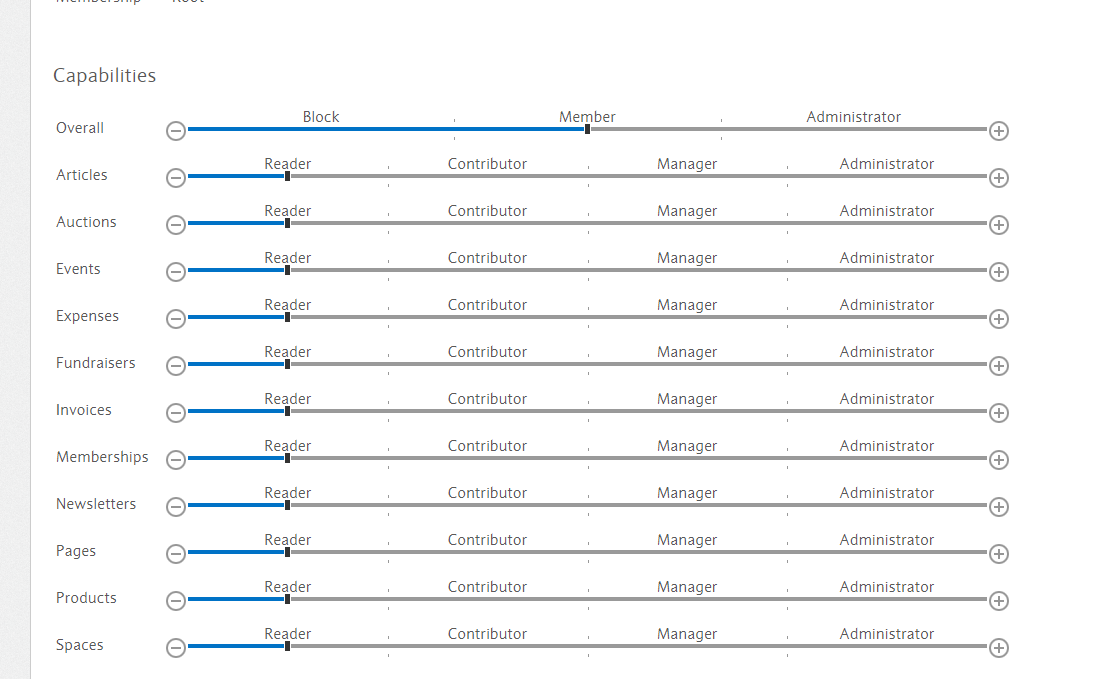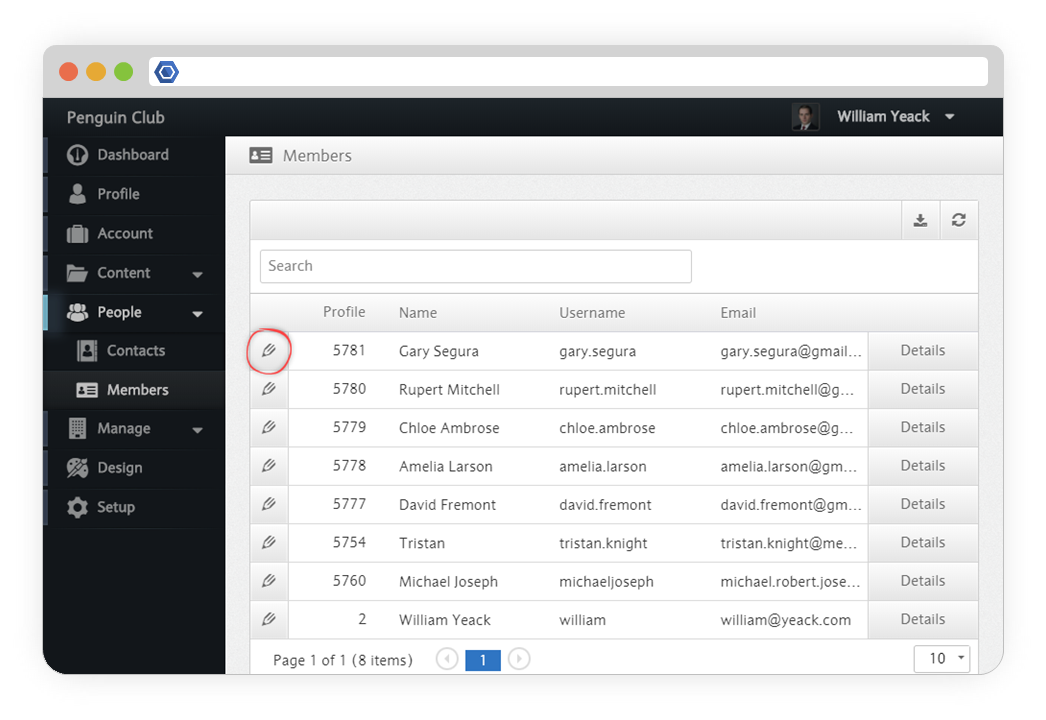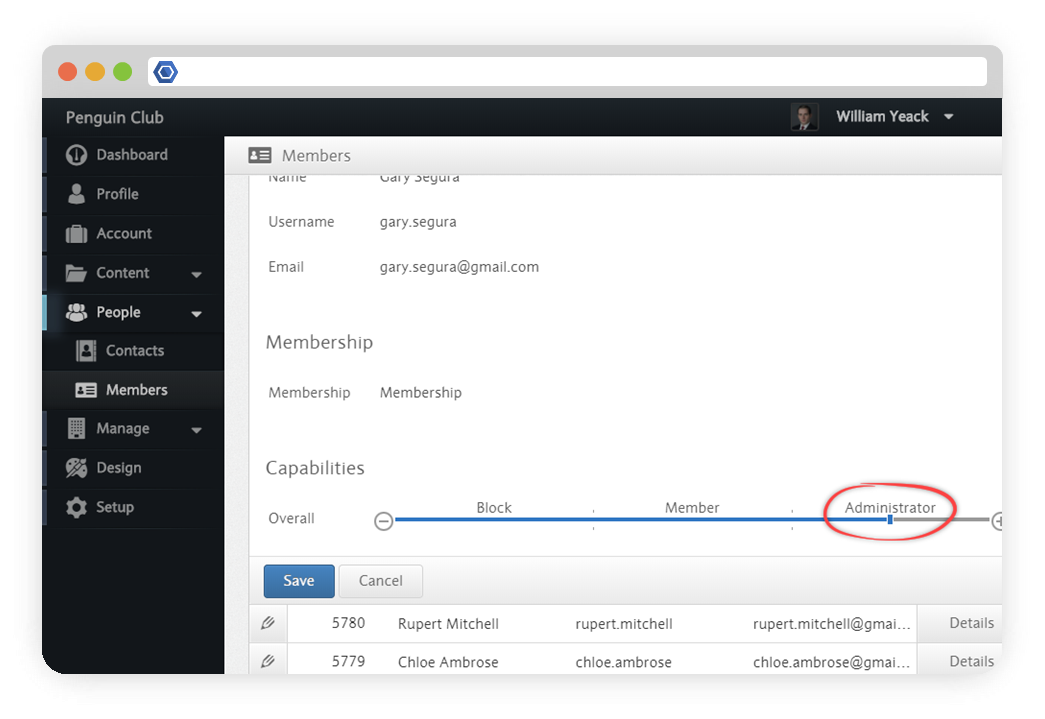You can easily change a Member's Permissions for the entire site, a Module or a single Post.
Space Permissions
Space Permissions are managed in your Member Dashboard, located at the following URL:
https://penguin-club.member.buzz/dashboard/members
First, search for the user that you want to modify:
Then, you can change the "Capability" of the user:
User permissions can apply to specific posts, a particular Dashboard module, or the entire Space. By default, read is the position given for each item. Sometimes a permission is irrelevant to a particular item(e.g. there's probably no reason to restrict members from viewing a particular module). The table below gives a description of each permission level and to which items it is applicable.
| Description of Permissions | |||
|---|---|---|---|
| Post | Module | Space | |
Deny Restricts the member from viewing the item. | Applicable | Not Applicable | Applicable |
Read Allows the member to view and comment on the item. | Applicable | Applicable | Applicable |
Contribute Allows the member to create new content for the item. | Not Applicable | Applicable | Applicable |
Manage Allows the member to create new content and edit content created by other members. | Not Applicable | Applicable | Applicable |
Administrate Allows the member to change the settings of the item. | Applicable | Applicable | Applicable |
Each Space can have an unlimited number of Administrators. To manage the overall permissions of your members, go to the Member Dashboard:
There, you will see a list of your current members. To change the permissions for a member, click on the edit button:
To make the Member a Space Admin, move the Overall Permissions to Administrator:
Alternatively, you can keep them as a Member and make them an Administrator for a specific type of content.