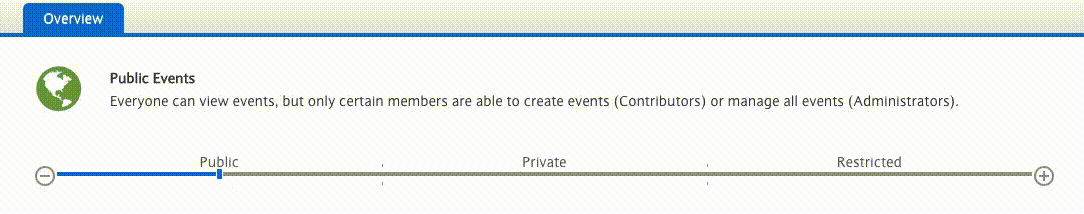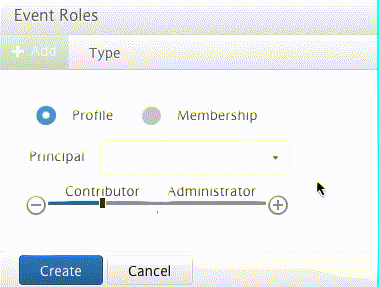Page History
...
Alternatively, you can keep them as a Member and make them an Administrator for a specific type of content.
Events
At Member.buzz, we want to make it easy for space holders to assign different permissions to different users. It works as follows:
1) Open your dashboard, and open the events tab.
2) Press the 'settings' button in the top right corner to open op the general event settings.
3) In the page that opens, you will see two sections. A slider to set the overall events settings, which determines how members and non members can interact with the events, and a section below that to change the different roles members can have within the event.
For the first section, the different options are:
| Event Setting | View events | Create events | Manage events |
|---|---|---|---|
| Public | Everyone, including non-Members | Members (Contributors) | Members (Administrators) |
| Private | Members | Members (Contributors) | Members (Administrators) |
| Restricted | Members (Readers) | Members (Contributors) | Members (Administrators) |
In the second section, you can select different roles for specific members or membership-types.
You start by clicking the Add button to open up the screen. You then select if you would like to set new rules for a specific member, or for membership types you have specified.
Below you find a drop down menu which you can use to select the member or membership type you want, and the slider below is used to assign a certain role.