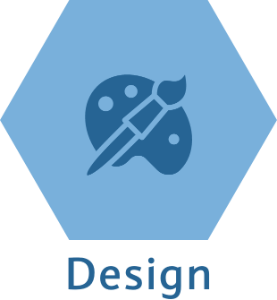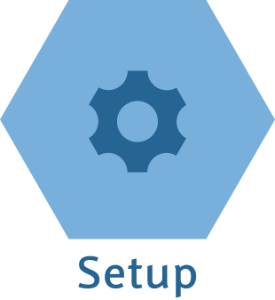Page History
Versions Compared
Key
- This line was added.
- This line was removed.
- Formatting was changed.
Equivalent
A Space refers to the customizable website your group uses to create Content and manage Members. Spaces are managed using their Dashboards, which is the area in your Space used to create Content.
Members version talks about the different parts of Accounts and Profile
The Profile tab of your Dashboard will showcase personal information. You can add a photo of yourself, links to your social media accounts, a personal summary, and more!
Account provides the overview of your Space's activities, from ticket sales to revenue. Additionally, it provides information about your account type and the specific Roles you have within a Space.
Space Organizers have full control over everything in their Space. However, individual Members can also be given control of a Content Instance or an entire Content Module.
A Role controls access to an entire Module, whereas a Permission controls access to a specific Content Instance.
A Content Instance is an individual occurrence of a type of Content, a Content Module refers to the settings pertaining to an entire type of Content.
Many Content types have been designed to allow a Space's Organizers to sell to their Members.
After a transaction occurs, organizations will have to wait two business days until they can transfer it into their bank account. During this time, the transaction is Pending.
After a transaction has successfully gone through and two business days have passed, the transaction becomes Available and a Space's administrator can transfer the funds into their respective bank account.
Using our Functionality to Grow Your Community
There are a variety of Post Types and features available on Member.buzz — each one has a section in your Space's Dashboard. Below we lay out some of these
| Layout | ||
|---|---|---|
| Layout row | ||
| Layout column | ||
| Layout row |
| Layout column | ||
|---|---|---|
| ||
|
| Layout column | ||
|---|---|---|
| ||
DesignIn the design are you will determine your color pallet and other important overall design features. You want your space to be consistent |
| Width | 02 |
|---|
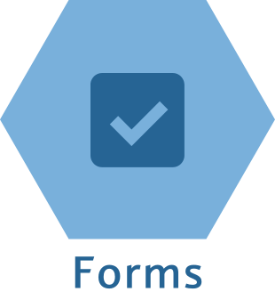 Image Removed
Image Removed
| Layout column | ||
|---|---|---|
| ||
FormsCreate forms to help you interact with your Community. You can create forms to enable people to contact you or to gather feedback, the possibilities are endless. |
| Layout column | ||
|---|---|---|
| ||
|
| Layout column | ||
|---|---|---|
| ||
PagesPages is where you will design your space, you will focus here on lots of things that matter. Home page and all supporting pages. |
| Layout column | ||
|---|---|---|
| ||
|
| Layout column | ||
|---|---|---|
| ||
FilesYou can get a jumpstart by updating files. You can also upload things here and link to them in your Space. |
| Layout column | ||
|---|---|---|
| ||
|
| Layout column | ||
|---|---|---|
| ||
SetupIt is important to set-up your space to the proper settings to ensure things are good! |
| Layout column | ||
|---|---|---|
| ||
|
| Layout column | ||
|---|---|---|
| ||
MembershipsThis is where you can create different membership levels, including membership invites! |
| Layout column |
|---|
Managing your CommunityOnce you have created and customized your Space, it is time to start interacting with your community. Your community Is anyone in your group or org (defines before in previous page. To interact and build you community we have created special types of functionality. You can create content in the content section of the dashboard, this is the bread and butter of your communication strategy with people. |
| Layout column | ||
|---|---|---|
| ||
|
| Layout column | ||
|---|---|---|
| ||
ArticlesWrite a blog or a guide, this is a completely customizable space, with all the design control of a Page. |
| Layout column | ||
|---|---|---|
| ||
|
| Layout column | ||
|---|---|---|
| ||
EventsSet up in-person or online events to engage your community and make some money! |
| Layout column | ||
|---|---|---|
| ||
|
| Layout column | ||
|---|---|---|
| ||
InvoicesSend invoices to collect payments from work you did! |
| Layout column | ||
|---|---|---|
| ||
|
| Width | 04 |
|---|
Newsletters
Using Advanced Analytics to Understand Your Community
We've got the good stuff here at the big ol MBZ baby we got those advanced analytics based on artificial intelligence to help you maximize your understanding of your community. Like we said before thats what it is all about baby!!!
| Layout column | ||
|---|---|---|
| ||
|
| Width | 04 |
|---|
Contacts
This is your CRM you can use it to grow your Community.
| UI Expand | ||
|---|---|---|
| ||
| UI Expand | ||
|---|---|---|
| ||
| Layout column | ||
|---|---|---|
| ||
|
| Layout column | ||
|---|---|---|
| ||
PaymentsThis Is where you can look at all the money you made! Good Job! |