
![]()
Version 7.19.17![]()
Powered by Member.buzz![]()
| Note |
|---|
People who register to join your Space can be given different types of Memberships and varying levels of Capabilities. |
Members can join multiple Spaces, but each Member can only have one active Membership per Space. People who wish to register on your Space will be able to choose the Membership type they are interested in during the registration process.
When you first create a site, the default Membership type is called Membership and is free.
There are a few changes you can make to the default membership type. For example, you can change its name from Membership to something else, or make it a paid Membership and set a price.
| UI Steps | ||||||||
|---|---|---|---|---|---|---|---|---|
|
If you create a Recurring Membership, users will automatically be charged via their default card.
You can choose to disable Memberships for your Space at any time by going to your Setup overview and unchecking the Memberships box.
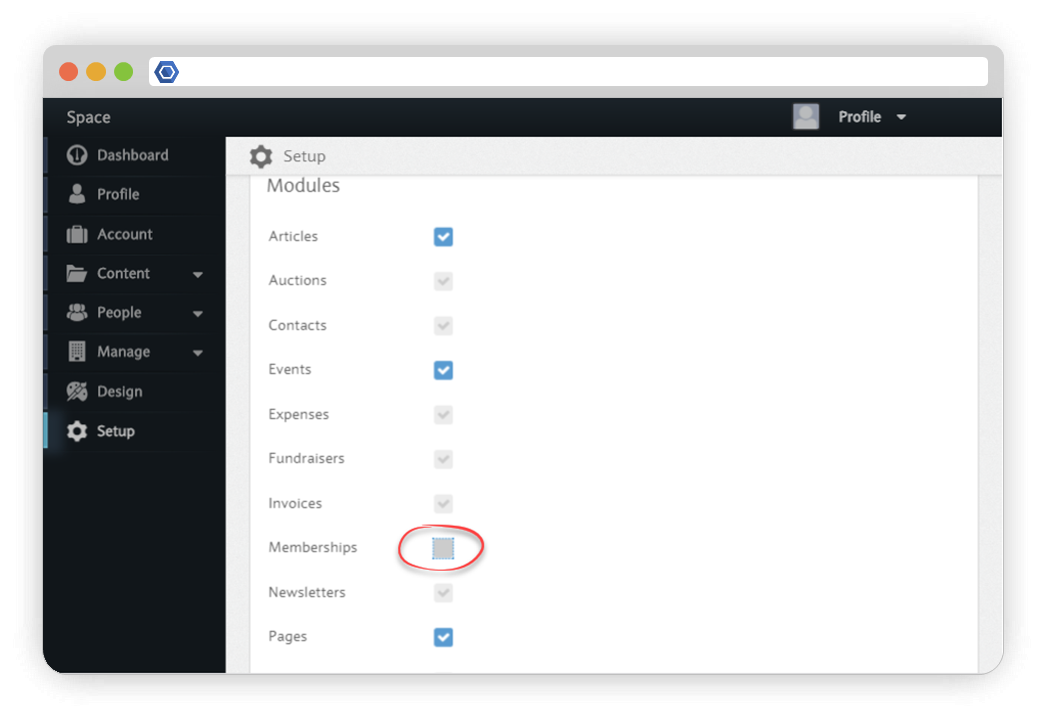
| Nextsteps |
|---|

![]()
Version 7.19.17![]()
Powered by Member.buzz![]()