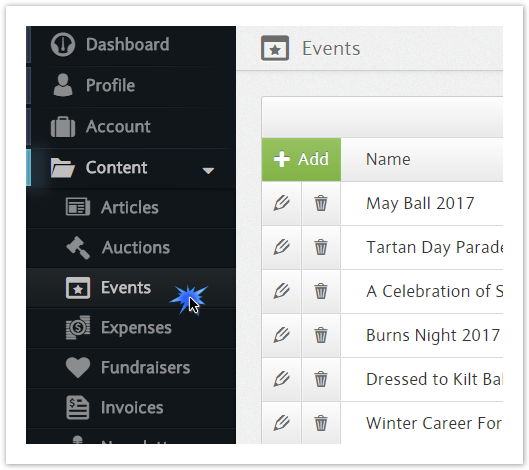Member.buzz is a web-based platform that allows you to create a Space; a customizable website used to create content and organize your Members.
A new Space can be created by navigating to the following link:
Creating a space required the following details:
- Name
- asds
- sdsasd
- sds
- sds
- sdsadsa
When creating a Space, you will begin with selecting a Space name.
After selecting a Space name, you will then choose a free Space address on the Member.buzz domain:
https://<Your Address>.member.buzz
After the site has been created, you will automatically be redirected. Adding content to your Space is done through your Dashboard, which can be accessed through the menu on the navigation bar:
Once on your Dashboard, you can add content to your Space by looking through the sidebar: