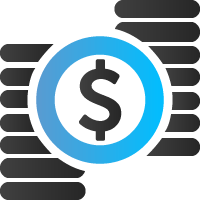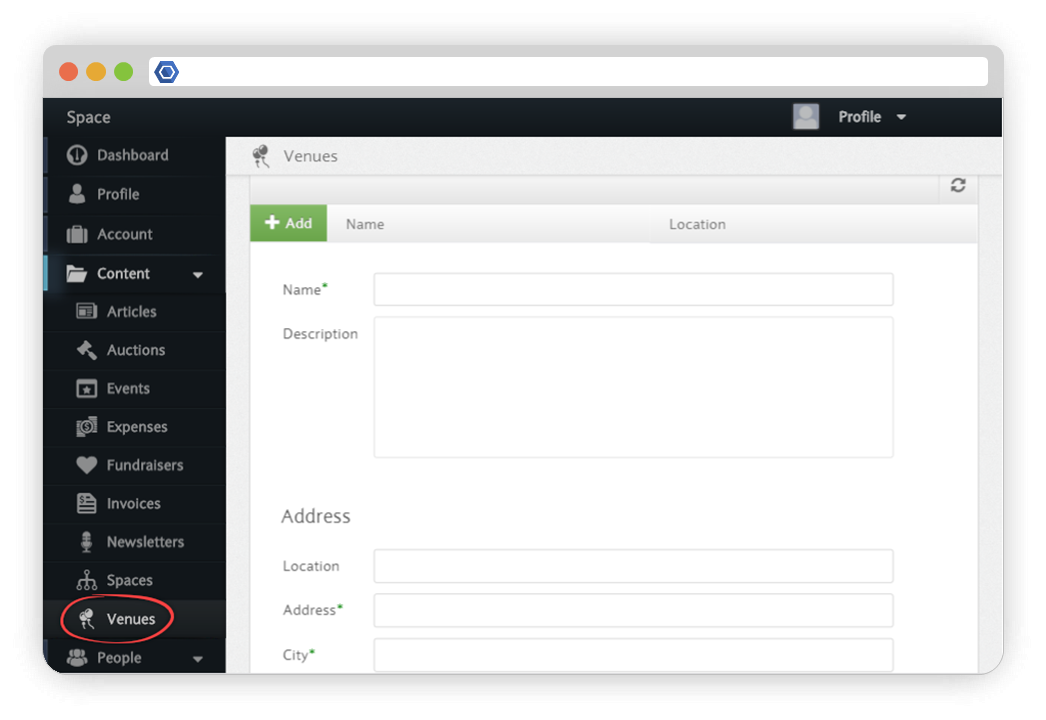Using your Member.buzz Space you are able to create a variety of content. This content can be created using your Dashboard (see Navigation).
Articles
Events
Forms
This module allows you to create custom forms for your Space.
Invoices
The invoice tab of your dashboard will showcase all costs associated with your space.
Memberships
Create and Manage different levels of Memberships for your group.
Articles
This module can be used to create custom articles or posts, similar to a blog.
Events
Create and manage events for your group.