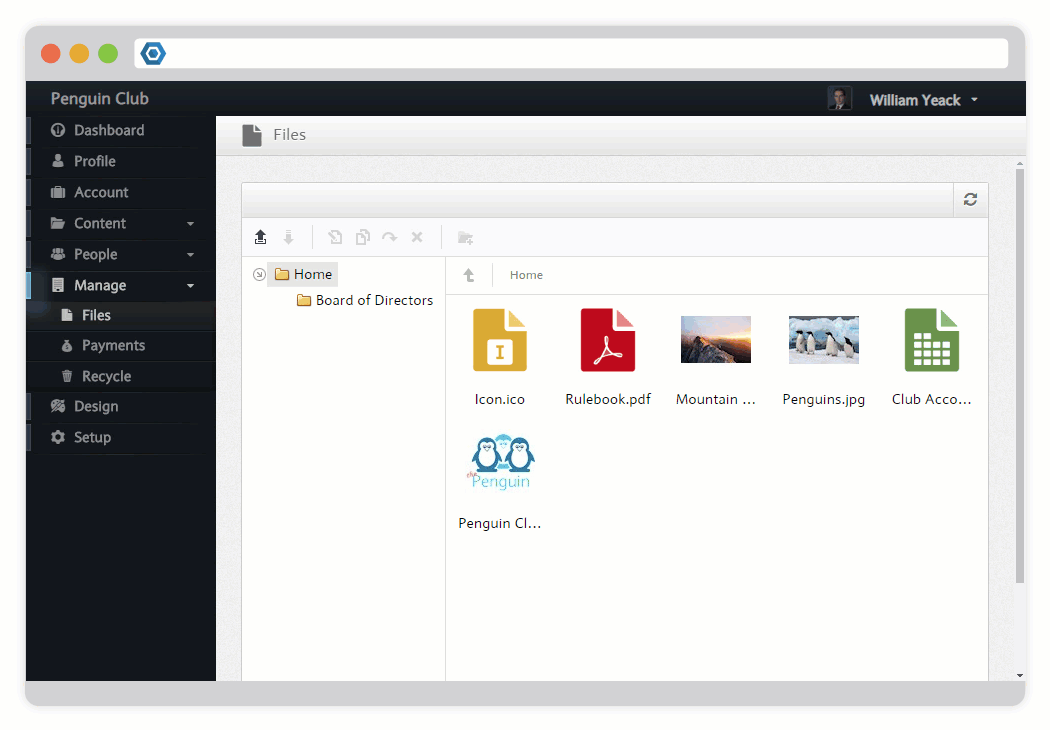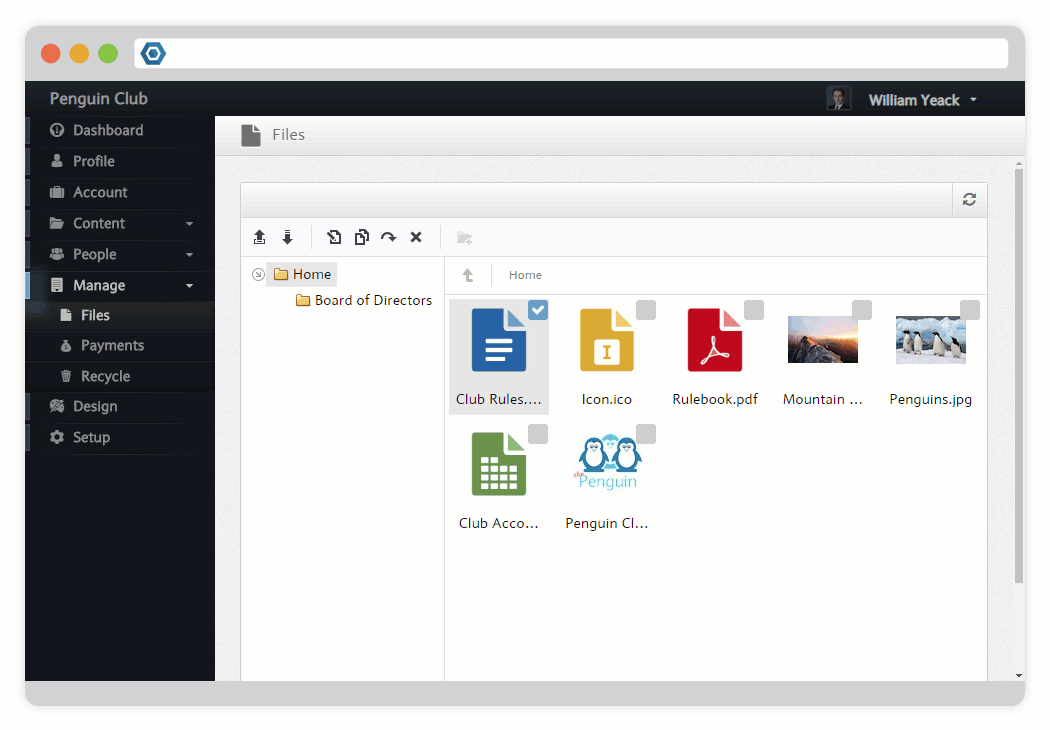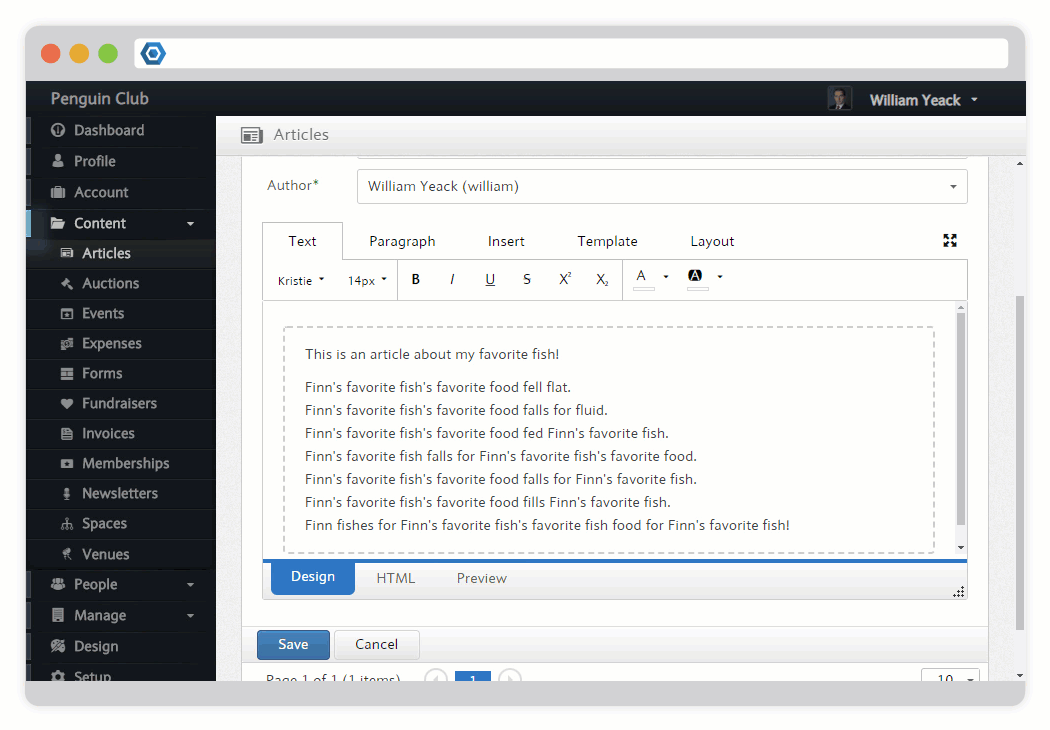Page History
...
To upload to a file, navigate to your File Dashboard and drag a file into your File Explorer:
The Files tab allows you to upload files to your space. You will then be able to access these files in the Designer. You can also choose to upload some files directly into the Designer, and these files will then appear in the Files tab. To upload a file, click the upload button on the top left corner (circled below).
...
To get a direct URL to an uploaded file, right click the file and select Copy Address:
Any file uploaded into the File Dashboard is also available from the Designer.
| HTML |
|---|
<style>
.confluenceTable td
{
border: none !important;
}
</style> |