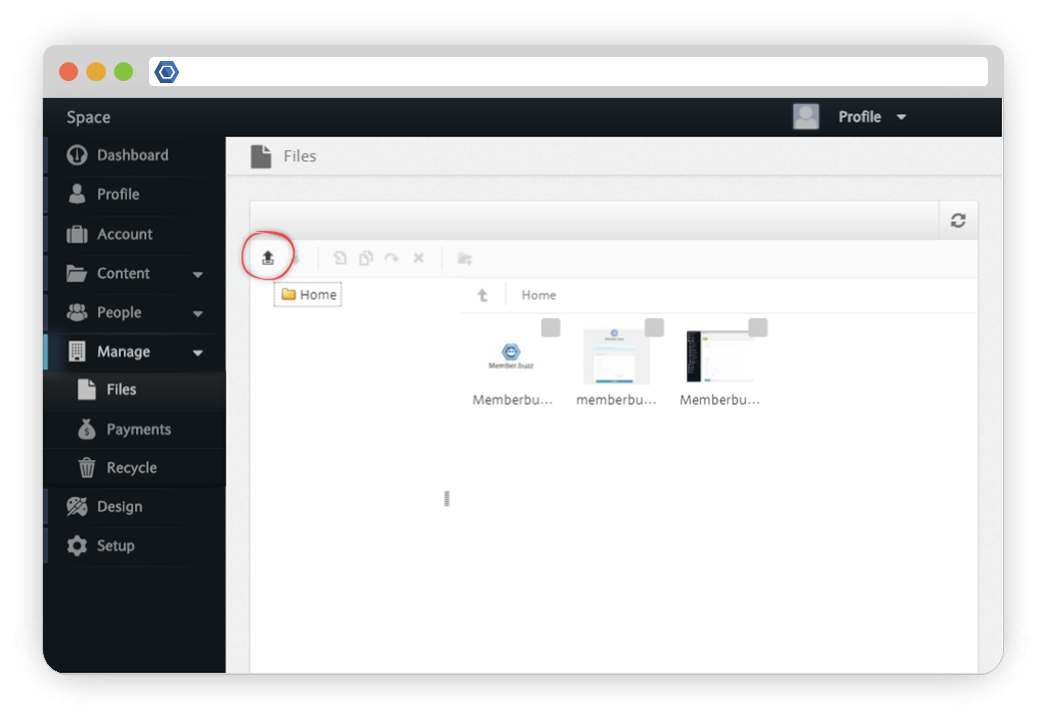The File Dashboard can be used to manage the files associated with a Space. You can upload any of the following file types:Archives
rar, zipAudio
mp3Documents
doc, docxFavicons
icoImages
bmp, gif, jpg, jpeg, jpe, pngPDFs
pdfPresentations
ppt, pptxSpreadsheets
xls, xlsxVideo
avi, ogg, ogv, mp4, mpg, mpeg, webm
The Files tab allows you to upload files to your space. You will then be able to access these files in the Designer. You can also choose to upload some files directly into the Designer, and these files will then appear in the Files tab. To upload a file, click the upload button on the top left corner (circled below).