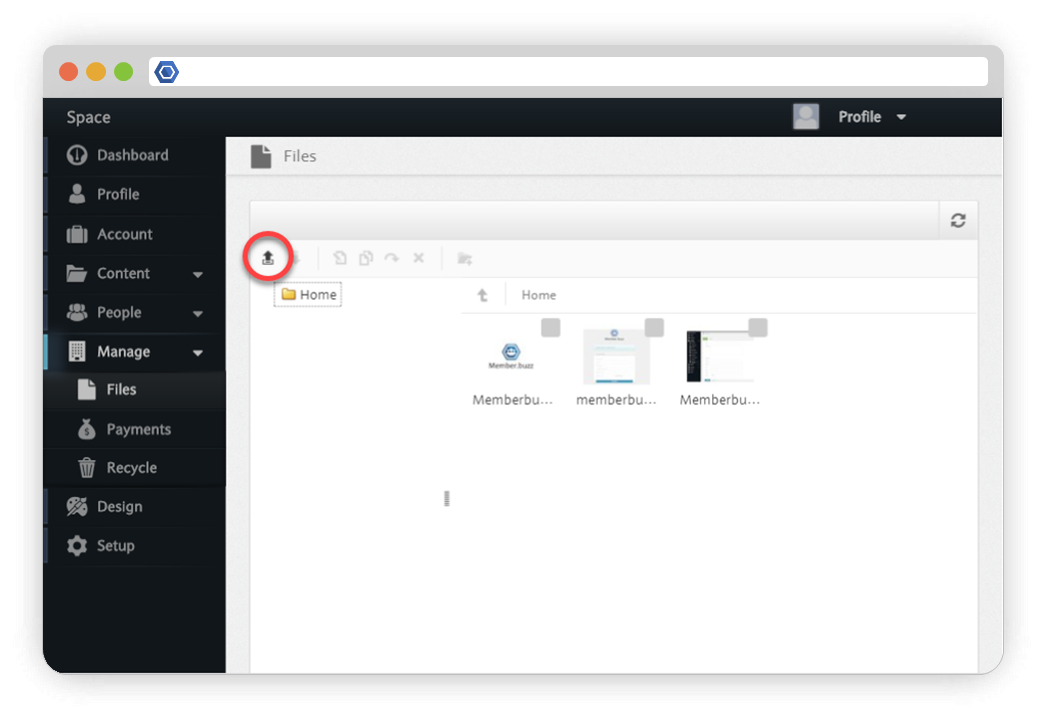The Files tab allows you to upload files to your space. When you insert a file in the Designer, you will see a list of files you have uploaded. You can also choose to upload some files directly into the Designer, and these files will then appear in the Files tab. To upload a file, click the upload button on the top left corner (circled below).