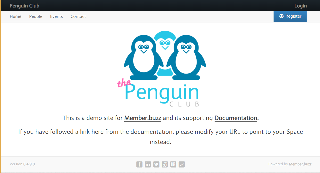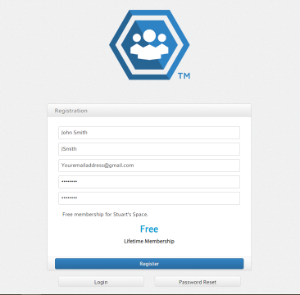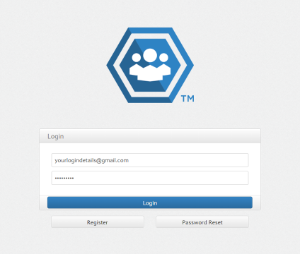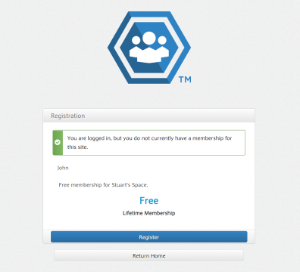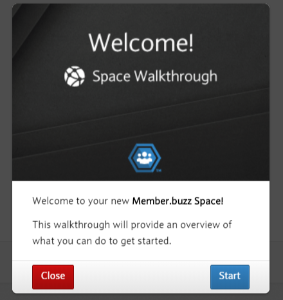Page History
Press the blue 'Register' button, usually located in the upper right corner, to begin the registration process.
If you are logged in to your Member.buzz account, but have not completed the membership registration process for the current space, you will be notified that you are not yet a member and will be prompted to select your desired membership level (if more than one exists).
Once you have selected the correct membership level, click the 'Register' button to complete the membership registration process!
Note:
By default, membership to a space is free but space owners can set the cost for a membership to any price and can also add multiple different types and costs of memberships. When registering for a new Member.buzz space, please ensure that you are correctly choosing your desired membership level from the available drop down.If a space membership is not free, then the cost of your membership to that space will be charged when you complete your registration.
Please see the Memberships section to learn more about how to change your membership level on a space once you have already registered for that space.