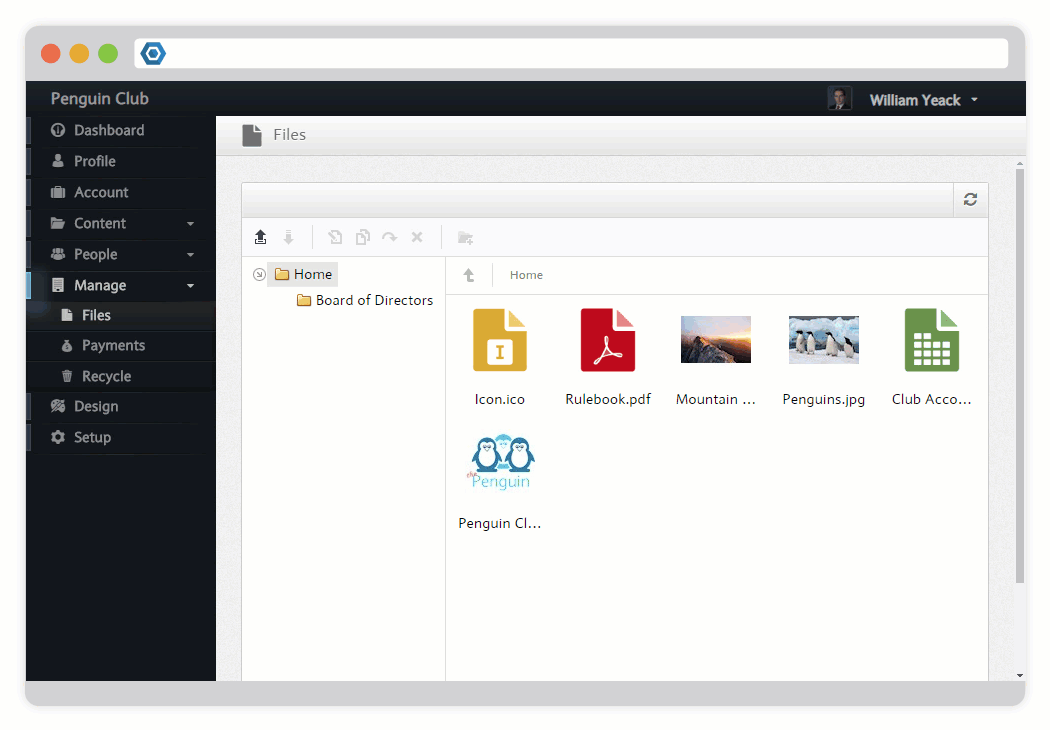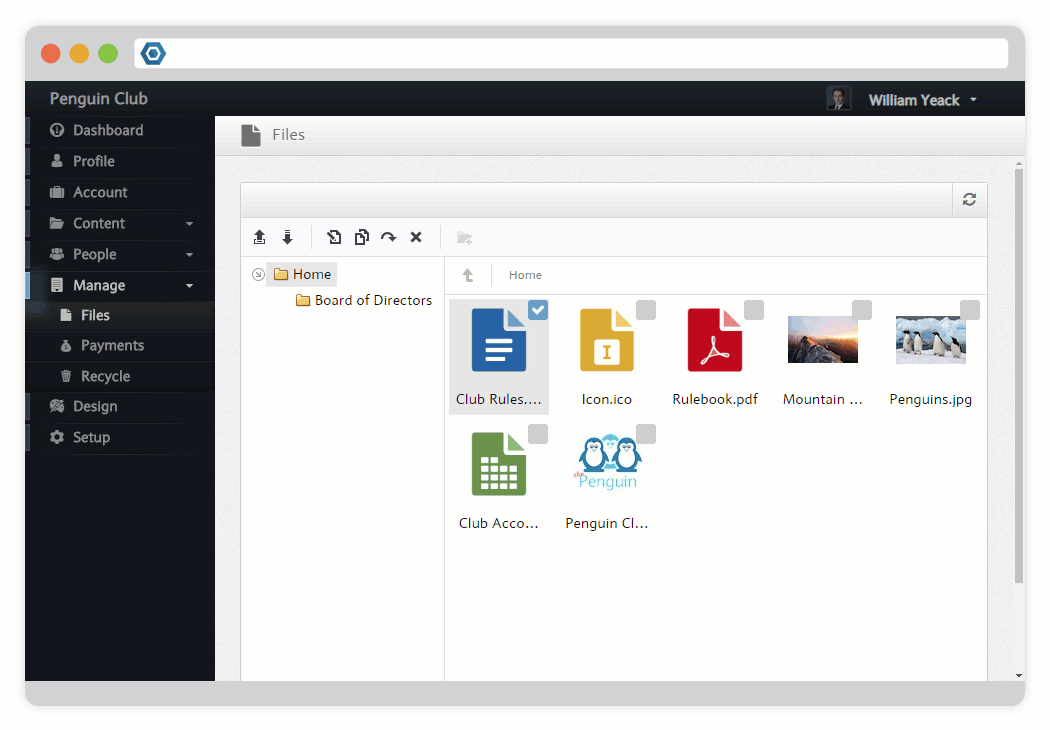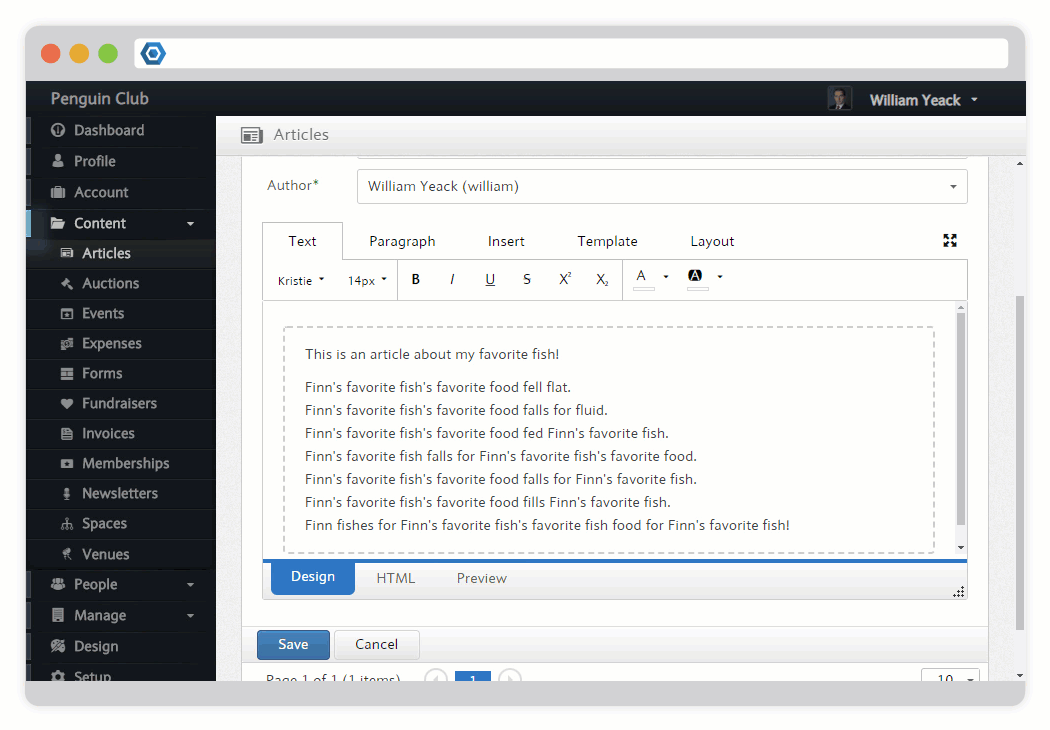Page History
The File Dashboard can be used to manage the files associated with a Space. You can upload any of the following file types:
| Advanced Tables - Table Plus | ||||||||||||||||||
|---|---|---|---|---|---|---|---|---|---|---|---|---|---|---|---|---|---|---|
| ||||||||||||||||||
|
To upload to a file, navigate to your File Dashboard and drag a file into your File Explorer:
To get a direct URL to an uploaded file, right click the file and select Copy Address:
Any file uploaded into the File Dashboard is also available from the Designer.
| HTML |
|---|
<style>
table.confluenceTable .confluenceTd
{
padding-right: 0 !important;
padding-bottom: 0 !important;
}
</style> |