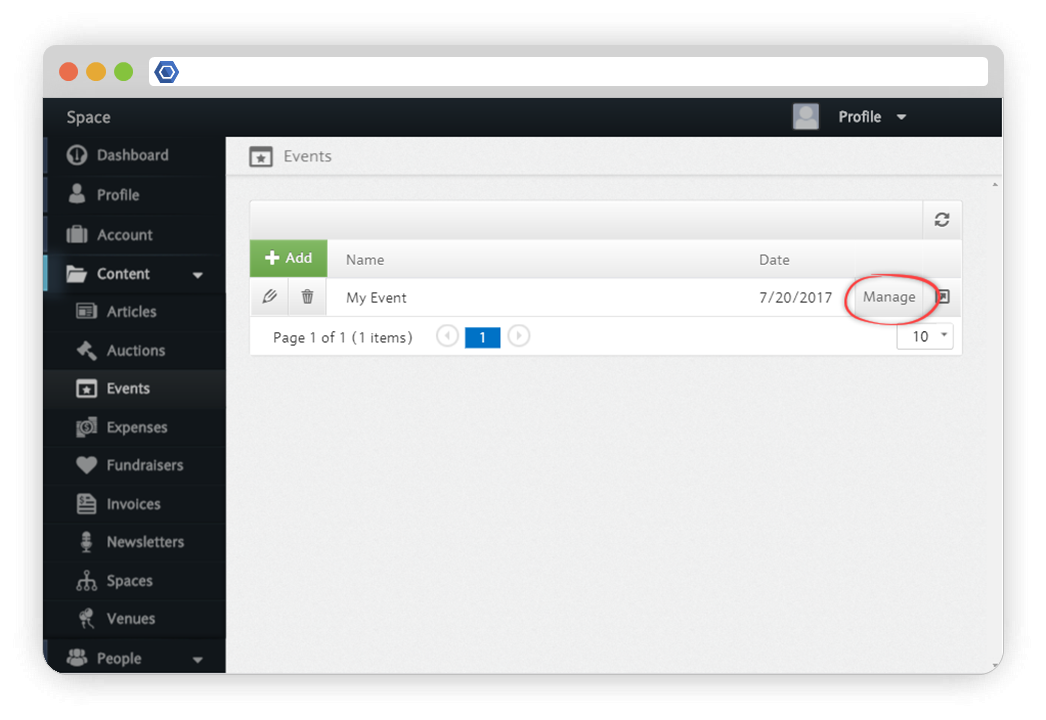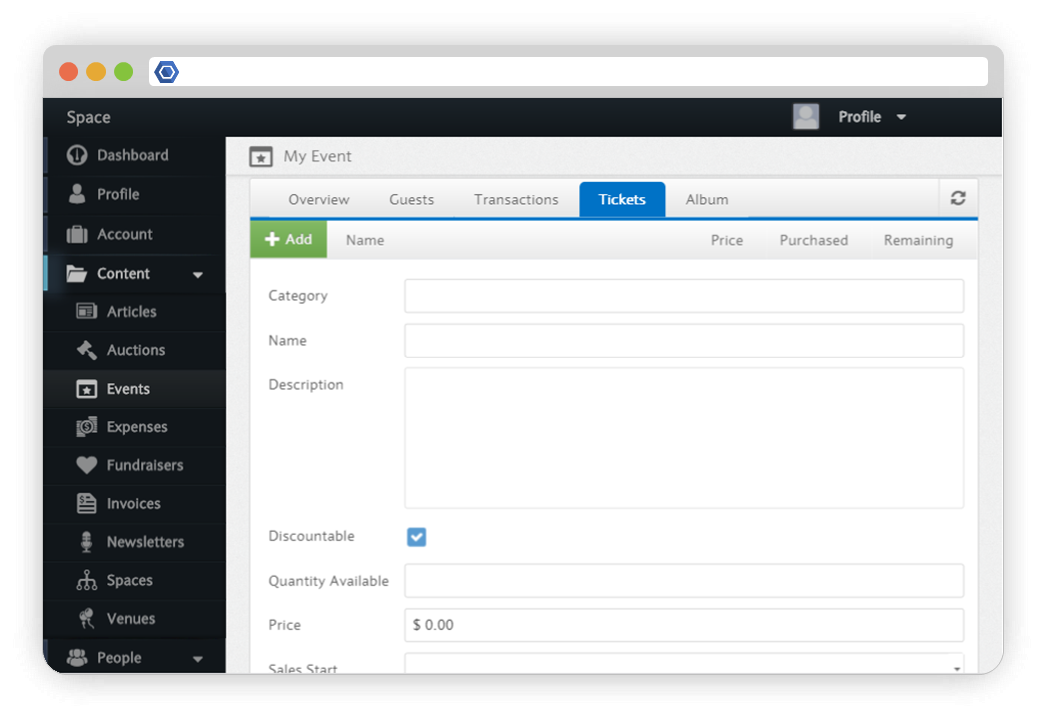Page History
...
ArticlesThis module can be used to create custom articles or posts, similar to a blog. | AuctionsComing Soon! Create and hold auctions for just about anything you want. | EventsCreate and manage events for your group. |
ExpensesComing Soon! Shows all costs associated with members. | FormsThis module allows you to create custom forms for your Space. | FundraisersComing Soon! Raise money for your cause using the Member.buzz Fundraiser module. | InvoicesThe invoice tab of your dashboard will showcase all costs associated with your space. | NewslettersComing Soon! Create email-based newsletters that you can send to your members, customers, and/or contact list. |
SpacesComing Soon! The spaces tab of your dashboard is where you can manage all of the different spaces you have with your account | VenuesUse this module to create venues for your events. | FAQ'sFind all of your queries here! |
| UI Expand | ||
|---|---|---|
| ||
The auction tab of your dashboard is where you can auction off anything that you want, and hold the auction within your own space. This is also convenient because you can copy and paste the link to your auction, and post it on social media. |
Auctions
Create and manage events for your group.
| |||||||||||||||||||||||||||||||||||||||||||||
ExpensesComing Soon! Shows all costs associated with members. | FormsThis module allows you to create custom forms for your Space. | FundraisersComing Soon! Raise money for your cause using the Member.buzz Fundraiser module. | |||||||||||||||||||||||||||||||||||||||||||
InvoicesThe invoice tab of your dashboard will showcase all costs associated with your space. | Memberships
| NewslettersComing Soon! Create email-based newsletters that you can send to your members, customers, and/or contact list. | |||||||||||||||||||||||||||||||||||||||||||
SpacesComing Soon! The spaces tab of your dashboard is where you can manage all of the different spaces you have with your account | VenuesUse this module to create venues for your events. | FAQ'sFind all of your queries here! |
| UI Expand | ||
|---|---|---|
| ||
The auction tab of your dashboard is where you can auction off anything that you want, and hold the auction within your own space. This is also convenient because you can copy and paste the link to your auction, and post it on social media. |
Auctions
Create and manage events for your group.
Articles
To create an article, you can select "Articles" under "Content" on your dashboard.
...