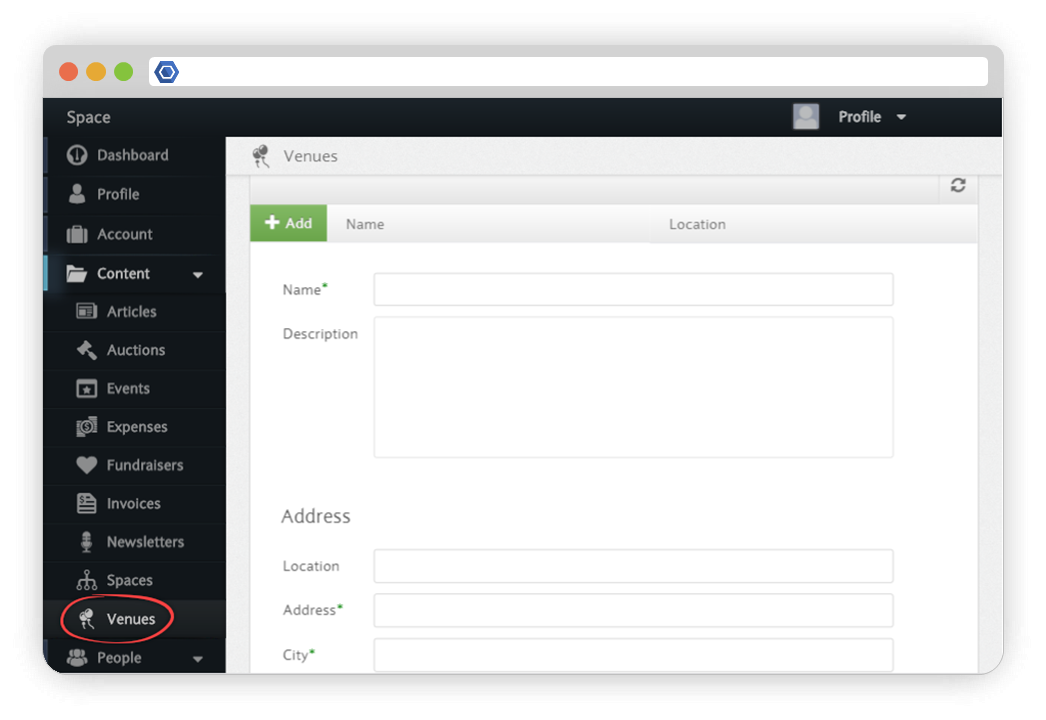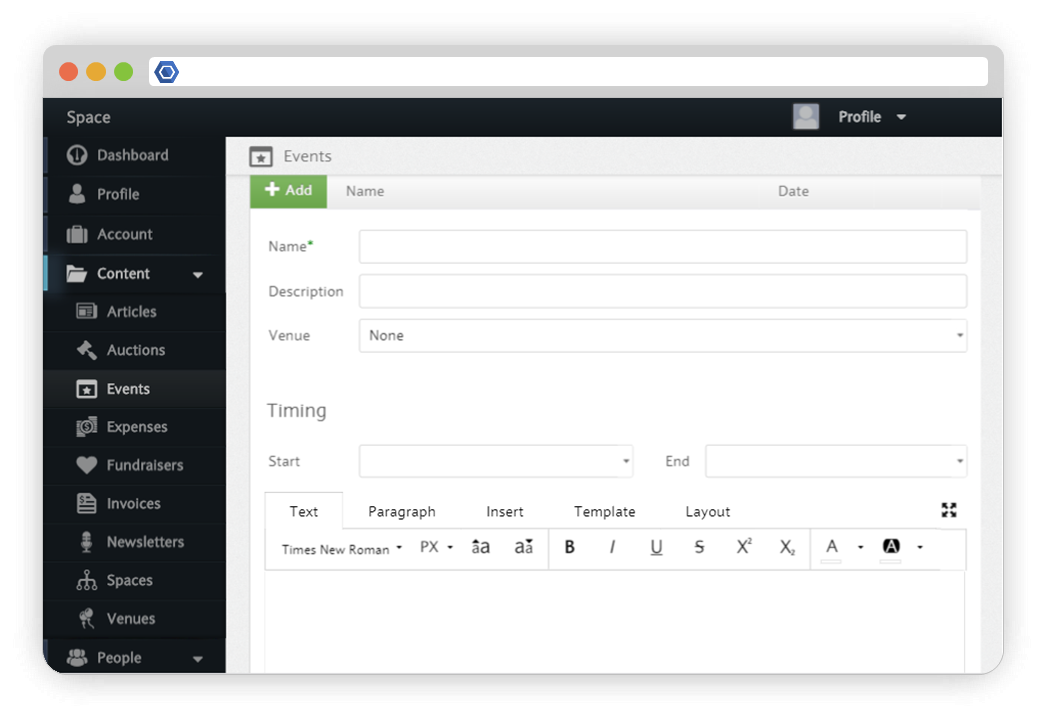Page History
...
| UI Expand | ||
|---|---|---|
| ||
The auction tab of your dashboard is where you can auction off anything that you want, and hold the auction within your own space. This is also convenient because you can copy and paste the link to your auction, and post it on social media. The event tab of your dashboard is where you can add/edit all events you want to display in your space. Before creating an event, you must first create the appropriate venue for that event. Alternatively, you can select "None" from the drop down menu if no specific venue is needed. To create a venue, select the Venues tab under the Content section on your Dashboard. Then, simply enter a name, description, and address for your venue. Once you have created the appropriate venue, you are ready to create an event. To create an event, you can go to the "Events" tab and click the green button to add an event. You will then be prompted to select one of the venues you have created as you enter the details for the event. |
| UI Tabs | ||
|---|---|---|
| UI Tab | ||
| ||
Managing Events Tickets Discounts | Tab 1 | |
Tab 1 Content | ||
| UI Tab | ||
|
Auctions
Managing Events
To manage your events, click the manage button at the right of the event. You can then view and manage guests, transactions, tickets, and albums for your event.
...