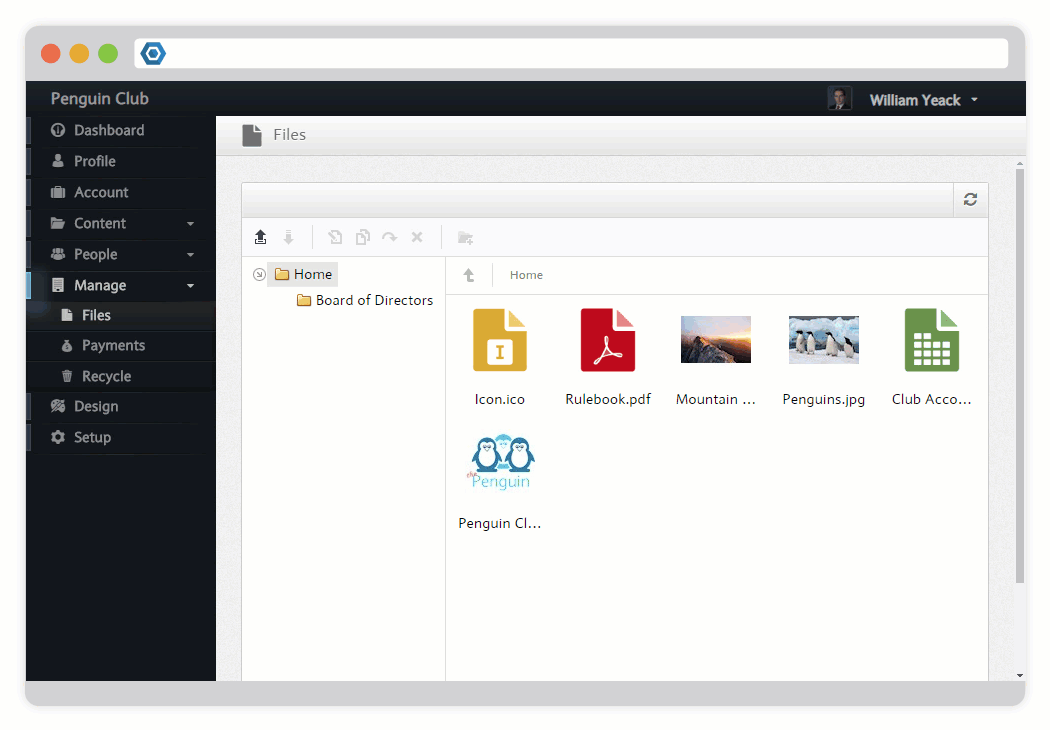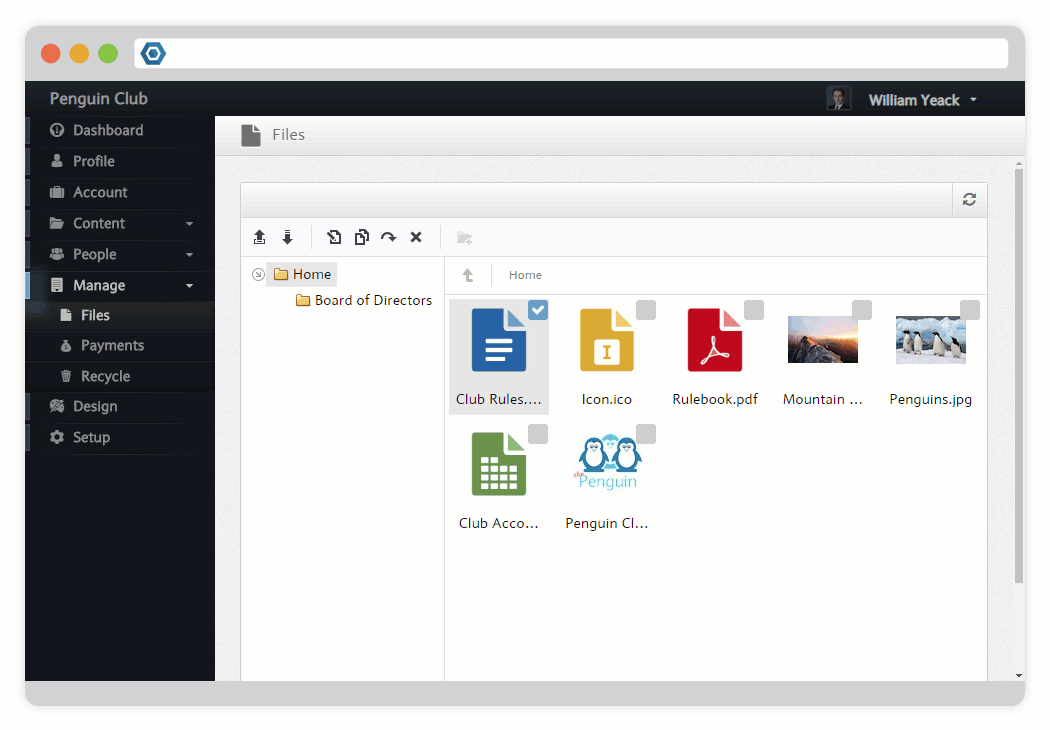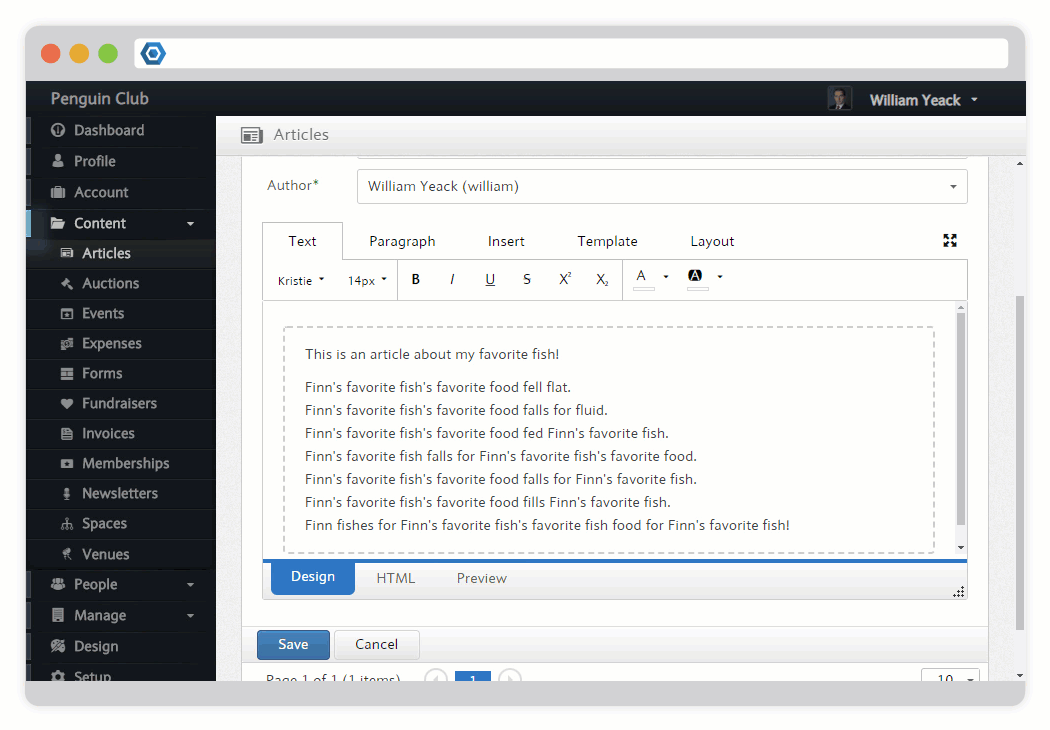Page History
...
...
| multiple | false |
|---|---|
| enableHeadingAttributes | false |
| enableSorting | false |
| class | confluenceTable borderless |
| enableHighlighting | false |
...
...
...
...
...
...
...
...
...
...
Any file uploaded into the File Dashboard is also available from the Designer.
...