
![]()
Version 7.19.17![]()
Powered by Member.buzz![]()
| Equivalent |
|---|
We are committed to helping all of our Users get the most out of our Platform.
| Tip |
|---|
This page is about troubleshooting issues with Member.buzz. As a Space Member, your first contact should be the organizer of the Space that you are using. |
Member.buzz Support outlines all of the resources available to guide our Members and Organizers, and Partners through the process of leveraging our platform.our Platform.
If you need to get in contact with our team, your best option is to create a Support Request, via your Space's Support Dashboard.
This allows us to track your question to make sure it gets addressed. This is also a great way to submit a feature request.
If you need help immediately, you can also try chatting with a member of our support team using Member.buzz Connect.
After you connect with one of our engineers, we can optionally view your screen so we can see what is going on.
In the unlikely event that you are having a problem with Member.buzz, the quickest way to find out what is going on is to checkout the the Member.buzz Status, which is where we will post any information on ongoing issues that are being fixed:
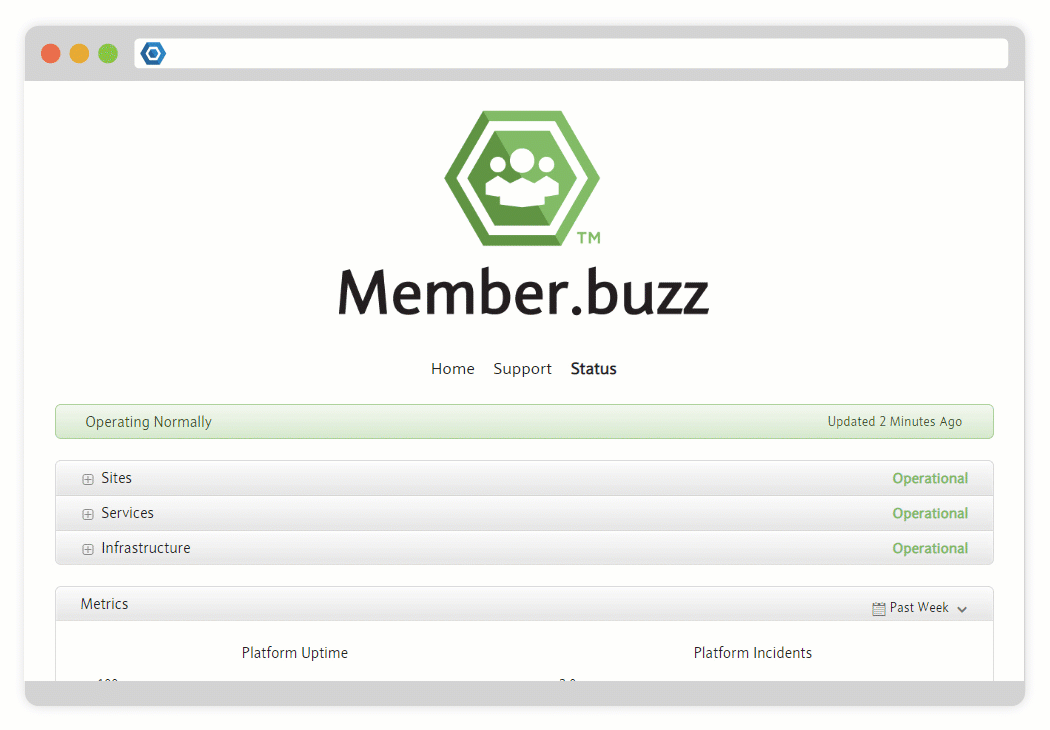 Image Removed
Image Removed
If you find a new issue that has not yet been reported, or if there is some new functionality that you can think of to help things run a little smoother, you can use Member.buzz Support to submit a Bug Report or Feature Request:
 Image Removed
Image Removed
| Screenshot |
|---|
|
| Nextsteps |
|---|

![]()
Version 7.19.17![]()
Powered by Member.buzz![]()